convert djvu to pdf mac
How can you convert a djvu file to a PDF?
Instructions
Follow these steps:
- Download DjVuLibre, an open source program.
- Post-install open up your djvu file using DjVULibre
- Select “export as”:
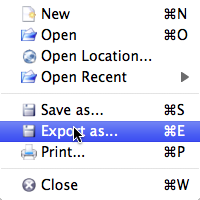 2
2 - Select format “PDF Document”:
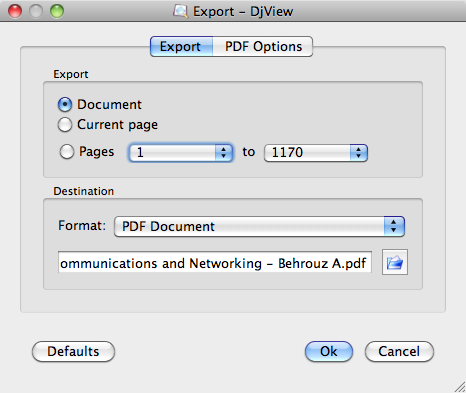
- Hit OK.
- Your document should now be converting:

Restoring Searchable Text
You will notice that your PDF is basically just a bunch of screenshots. If you want searchable text you’ll need Adobe Acrobat Professional. Link to free trial here.
Instructions to convert the PDF so the text is selectable and searchable
Using Adobe Acrobat Professional, follow these steps:
- Open the PDF
- Select the “Document” Menu
- Click “OCR Text Recognition”
-
Click “Recognize Text Using OCR…”
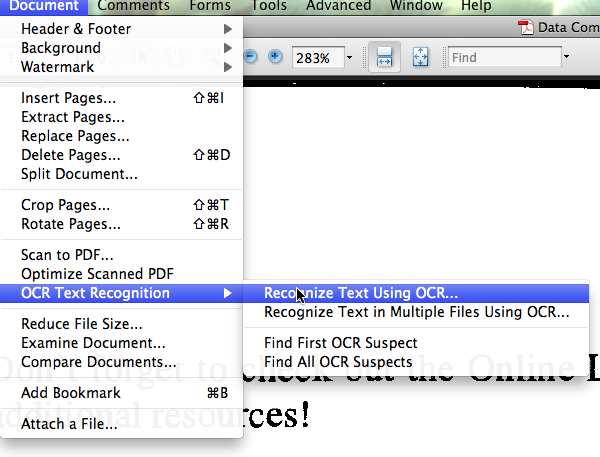 That’s how you can convert djvu to pdf mac
That’s how you can convert djvu to pdf mac

Man, Thank you so much I have been searching for a solution to this problem.
A lot of bs on macrumers but your solution is easy and best of all WORKing.
Thanks a bunch
glad i could help, i had to post this article because I suffered the same frustration you spoke about =)
thankyou for posting this as I have been looking how to do this for a while.
is on mac – adobe acrobat pro 10.x same as “acrobat professional” – because I feel very silly as I cannot find the menu option you are showing. thx
try reinstalling it, there may be an option that you have to select to enable ocr during install
related but off topic question – given PDF bloated in size – can you help me understanding compression of the file without loss of quality?
please refer to http://www.adobe.com/designcenter/acrobat/articles/acr7optimize.html
thanks for the post really elegant solution have been looking for it for sometime 🙂
Hi
Thanks for the tip! Is there a way to make this scriptable? It would help bulk conversions…
Pierre
thanks so much ,trimakasih from jakarta,indonesia
Thank you. It’s really wonderful!
Be the father of my firstborn! (and I’m a dude)
Thanks for this article! Saved me a lot of time searching and made the decision easy for me. What a great post you offer!
Cheers, cool stuff!
I was also looking for a long time how to do this, thanks!
Tom
Thank you! This really helps a lot!
FINALLY! Thank you!
where the program???
how to use the application???
I don’t see the program or application to convert djvu file to pdf.
How to use in Mac???
This is a great tutorial, thanks!
Thanks, it took me a while to find this article and it helped me very much. Thanks again.
Great Job man, you are the best, hope there were more including me to help out anyone, well thanks for the letting us know about it. It really Helped a lot….
Thanks a lot for posting this, was of great help! Cheers.
Thanks a lot for this post. Great!
1000* thanks
Many thanks for this hints!
Only by your screenshots I realized that my dvju file got opend in a previously installed application which did not convert but show only.To me only your mentioned DjVuLibre did work. (A viewer-only is MacDjView.app, its print option is greyed out. – Another converter is Djvu2Pdf.app but this got stuck in my 900 pages dvju document)
When I export, some of the pages are not full, mostly the pages with pictures.