Disk Space Usage Visual Tools
Some great tools for viewing disk space usage are:
pydf (essential df with colors)
Philesight (Web-based implementation of Filelight)
ncdu (awesome text-only GUI!)
Philesight
Philesight is a tool to browse your filesystem and see where the diskspace is being used at a glance. Philesight is implemented as a simple command line program that generates PNG files; a wrapper CGI script is supplied to allow navigating through the filesystem. Click the image on top for an online demo.
Philesight is actually a clone of the filelight program. Wheres filelight is ment as an interactive, user friendly application for the X-windows desktop, philesight is designed to run on a remote server without graphical user interface.

Installing pydf
Debian
# sudo apt-get install pydf
Redhat/CentOS
# yum install pydf
Install Philesight
Debian
# apt-get install libdb4.2-ruby1.8 libcairo-ruby1.8
Redhat/Centos 6
# yum -y install ruby # cd /etc/yum.repos.d/ && wget http://centos.karan.org/kbsingh-CentOS-Extras.repo # yum -y --enablerepo=kbs-CentOS-Testing install bitmap-fonts ruby-bdb ruby-cairo
ncdu
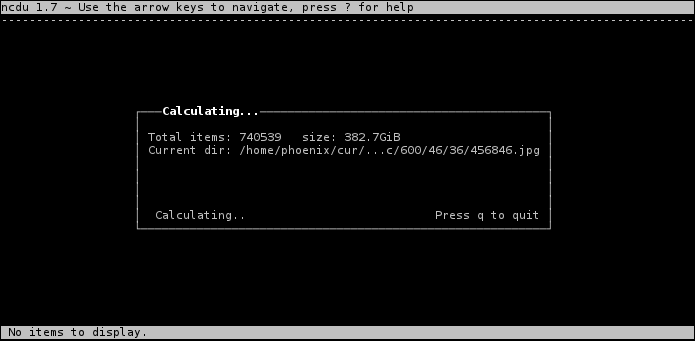
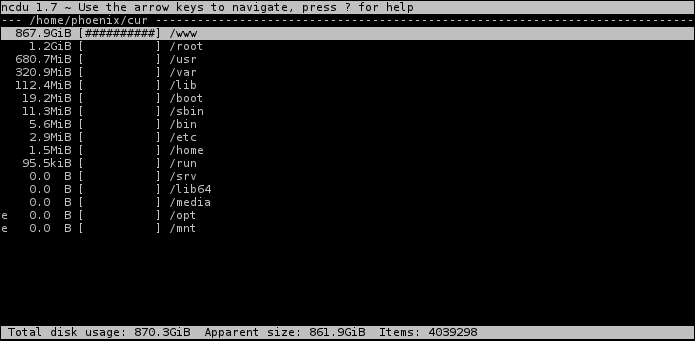
Amazing!
Installing ncdu
yum install ncdu